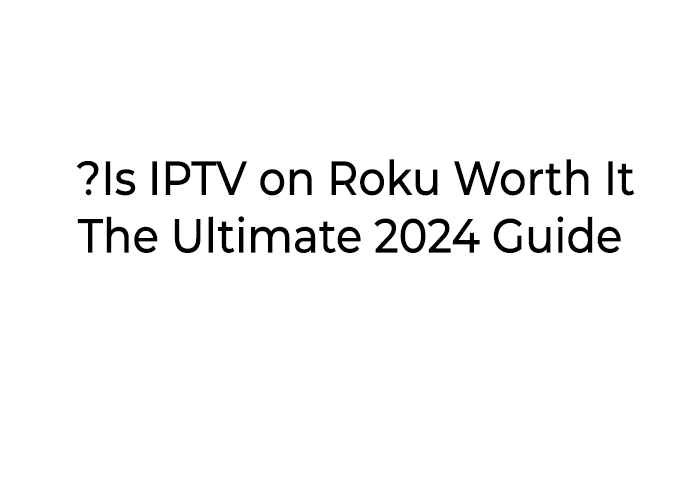
Is It Worthy for IPTV on Roku? A Comprehensive Guide
The world of streaming is constantly evolving, and devices like Roku have made it easier to access content from various platforms. But for IPTV users, the question remains: is Roku a worthy choice for IPTV? In this article, we’ll explore the compatibility, performance, pros, and cons of using IPTV on Roku to help you decide if it’s the right option for you.
What Is IPTV?
IPTV, or Internet Protocol Television, allows users to stream TV channels and on-demand content through an internet connection rather than traditional cable or satellite services. It’s popular for its affordability and vast content options.
What is IPTV?
Roku Official Website (https://www.roku.com/)
What Is Roku?
Roku is a widely used streaming device that connects to your TV, offering apps like Netflix, Hulu, and YouTube. It provides an intuitive interface, excellent content options, and a variety of models to suit different budgets.
Is Roku Compatible with IPTV?
Roku doesn’t natively support IPTV apps like IPTV Smarters or TiviMate due to its closed ecosystem. However, there are workarounds to use IPTV on Roku, including casting or screen mirroring from your smartphone or PC.
Methods to Use IPTV on Roku:
- Using Screen Mirroring:
- Enable screen mirroring on Roku through the settings.
- Cast your IPTV app from your smartphone or PC to Roku.
- Third-Party Apps via Plex:
- Use the Plex app as a media server to organize IPTV content.
- Configure your IPTV playlist through Plex.
- M3U Playlist Support:
- Install apps that allow M3U playlist access via a media server.
Pros of Using IPTV on Roku
- Affordable Streaming Device:
Roku devices are budget-friendly compared to high-end streaming boxes. - High-Quality Streaming:
Roku supports up to 4K HDR streaming, which is ideal for IPTV content. - Ease of Use:
Roku’s user-friendly interface ensures that even beginners can navigate it effortlessly. - Wide Range of Channels:
Roku offers additional free and paid content alongside your IPTV setup.
Cons of Using IPTV on Roku
- No Native IPTV App Support:
Unlike Android-based devices, Roku does not natively support popular IPTV apps. - Complex Setup:
Setting up IPTV on Roku requires additional steps, such as using Plex or screen mirroring, which might not be user-friendly for everyone. - Limited App Availability:
Roku’s closed ecosystem limits third-party app installations. - Latency Issues:
Screen mirroring might introduce minor lag, impacting your viewing experience.
Alternatives to Roku for IPTV
If Roku seems restrictive, here are some alternatives better suited for IPTV:
- Amazon Fire TV Stick:
- Natively supports IPTV apps.
- Easy to install and configure IPTV playlists.
- NVIDIA Shield TV:
- Excellent performance and robust IPTV app support.
- Android TV Boxes:
- Provide full compatibility with IPTV apps like IPTV Smarters and TiviMate.
Who Should Use Roku for IPTV?
Roku is ideal for users who:
- Already own a Roku device and want to explore IPTV options.
- Prefer a closed, secure ecosystem.
- Are tech-savvy enough to navigate advanced setups like screen mirroring or Plex.
For those who prioritize a seamless IPTV experience, alternatives like Fire Stick or Android TV may be a better fit.
Tips to Optimize IPTV on Roku
- Use a Reliable IPTV Provider:
Ensure your IPTV service offers stable streams and supports M3U playlists or apps compatible with Roku setups. - Stable Internet Connection:
A strong internet connection (10 Mbps or higher) is crucial for smooth streaming. - Update Firmware Regularly:
Keep your Roku device updated to access the latest features and security improvements. - Use a VPN:
A VPN helps bypass geo-restrictions and enhances privacy while using IPTV.
Is It Worthy for IPTV on Roku?
The answer depends on your priorities. Roku is a versatile device with excellent streaming capabilities, but its lack of native IPTV support can make it less convenient than Android-based alternatives. If you’re willing to invest time in configuring workarounds like Plex or screen mirroring, Roku can be a worthy option for IPTV.
For users seeking a straightforward IPTV experience, devices like Amazon Fire Stick or NVIDIA Shield TV may provide a better solution.
Conclusion
Roku is a fantastic streaming device, but whether it’s worthy for IPTV depends on your needs and technical skills. If you already own a Roku device and are comfortable with additional setup steps, it can deliver a quality IPTV experience. However, if ease of use and compatibility are your top priorities, consider exploring alternatives designed with IPTV users in mind.
