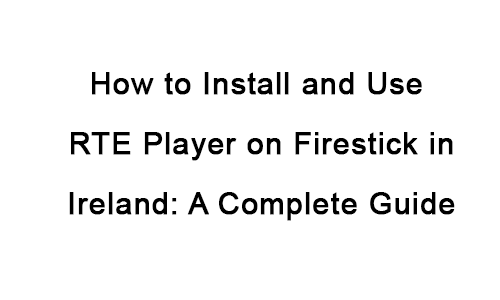
The RTE Player Firestick app is a popular choice for anyone looking to enjoy live and on-demand Irish television content. Whether you’re in Ireland or abroad, the ability to stream RTE shows on a large screen can enhance your viewing experience. In this guide, we’ll walk you through the process of installing and using the RTE Player on your Firestick, so you can enjoy your favorite programs whenever you like.
Why Choose RTE Player on Firestick?
The RTE Player app provides access to a wide range of content, including live TV channels like RTE One, RTE Two, and RTE News. It also offers on-demand access to shows, documentaries, sports, and more. Firestick users can enjoy this content in high definition directly on their TV screen, making it a fantastic option for those who love Irish TV.
- Access to Live TV: Watch your favorite RTE channels live, including RTE One and RTE Two.
- Catch-up on Shows: RTE Player allows you to watch missed episodes of Irish TV shows and news broadcasts.
- On-demand Content: Stream movies, documentaries, sports events, and more on your Firestick.
How to Install RTE Player on Firestick
Installing the RTE Player Firestick app is simple and takes only a few steps. Follow these instructions:
- Power on Your Firestick: Make sure your Firestick is plugged into your TV and powered on.
- Navigate to the Search Bar: On the Firestick home screen, go to the search bar and type in “RTE Player”.
- Install the App: Once the RTE Player app appears in the search results, click on it and select “Get” to begin the download.
- Open the App: After installation, open the app and sign in (if required) to start streaming.
Why You Should Install RTE Player on Firestick
If you live in Ireland or are simply a fan of Irish television, the RTE Player Firestick app is an essential tool. Here’s why:
- All Your Favorite Shows in One Place: The RTE Player app allows you to catch up on RTE One and RTE Two broadcasts, including Irish dramas, news, and entertainment shows.
- Live Sports: Watch major sporting events, including rugby, Gaelic football, and hurling, live and on-demand.
- Access to Documentaries and Films: Discover a vast library of Irish films and documentaries that are available through the app.
- Simple to Use: The RTE Player Firestick app is intuitive and easy to navigate, making it accessible for users of all ages.
Features of RTE Player on Firestick
When you install RTE Player on Firestick, you gain access to a wealth of content:
- Live TV Streaming: Stream channels like RTE One, RTE Two, and RTE News in real-time.
- Catch-Up TV: If you miss a show, you can easily catch up on it via the app.
- HD Streaming: Enjoy the best picture quality available when using Firestick.
Troubleshooting Tips for RTE Player Firestick
While the RTE Player Firestick app usually works smoothly, you may run into some common issues. Here are some tips to help:
- Check Your Internet Connection: Ensure your Firestick is connected to a stable Wi-Fi network for uninterrupted streaming.
- Clear Cache: If the app isn’t functioning correctly, try clearing the cache from the app settings.
- Reinstall the App: If the app isn’t loading or is experiencing issues, uninstall and reinstall it.
Common Problems with RTE Player Firestick
Sometimes, users experience issues like buffering, crashes, or the app not launching. Here are some common problems with solutions:
- App Crashing: This may be due to outdated software. Ensure your Firestick software and the RTE Player app are up-to-date.
- Buffering: Slow internet speeds can cause buffering. Try switching to a higher-speed connection or reducing the quality of the stream in the app settings.
- Content Not Loading: If specific content isn’t loading, it could be a server issue or regional restriction. Check if the content is available in your area.
Advanced Features of RTE Player on Firestick
For those who want to make the most of their RTE Player Firestick experience, there are a few advanced features worth mentioning:
- Subtitles: For non-native speakers or those who prefer subtitles, RTE Player allows you to enable subtitles for most content.
- Multiple Profiles: If you share your Firestick with others, you can create multiple user profiles to keep track of different watchlists and preferences.
- Audio Settings: Adjust the audio settings to suit your preferences, including language options for certain programs.
Conclusion
The RTE Player Firestick app is an essential tool for anyone who wants to access high-quality Irish television content on their Firestick device. With easy installation, great content options, and high-definition streaming, it’s the perfect choice for anyone in Ireland or abroad who wants to stay connected to Irish media.
By following the steps outlined in this guide, you’ll be able to quickly set up and start enjoying RTE Player on your Firestick, bringing you all your favorite RTE shows and live TV directly to your TV screen.
