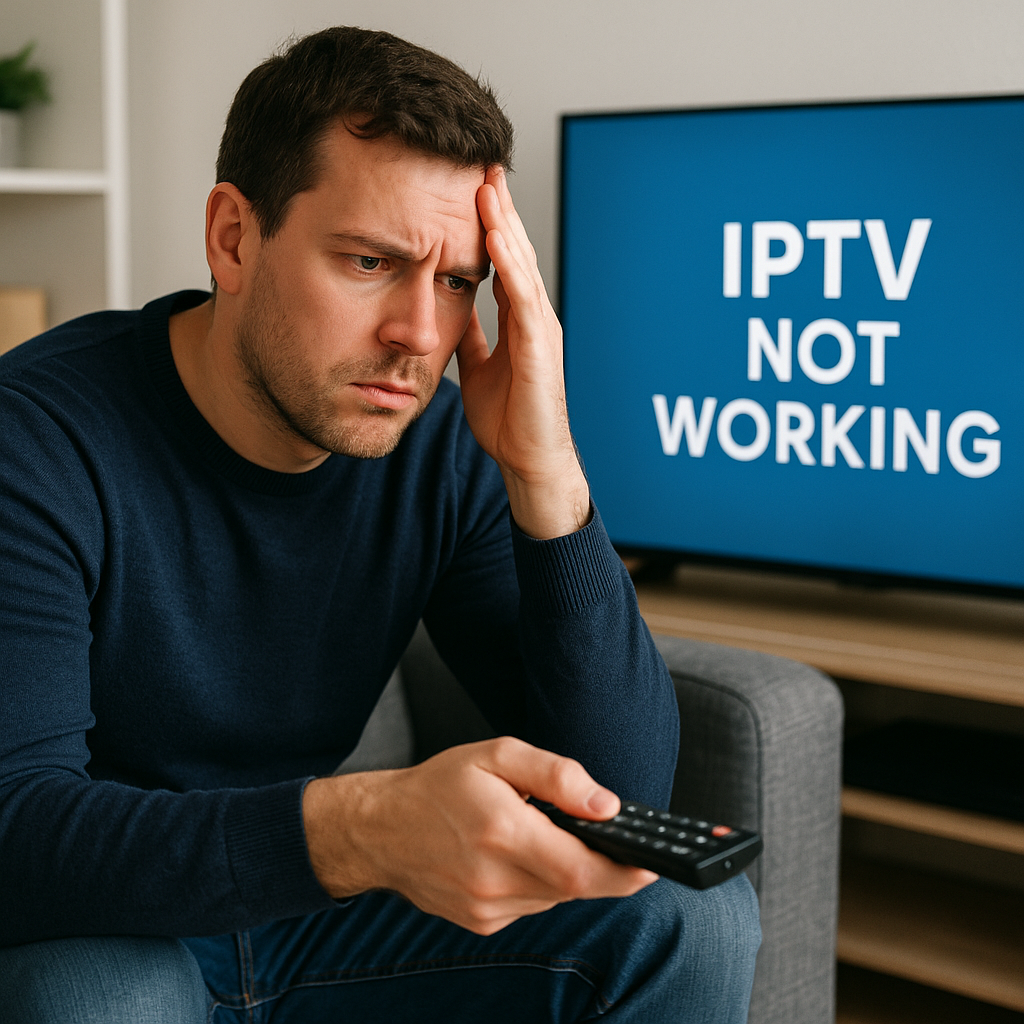Few things are more annoying than sitting down to watch a match or movie and seeing your IPTV freeze, buffer endlessly, or not load at all. It happens even with good providers, especially if your internet isn’t stable or your device isn’t optimized.
In Ireland, many users face these issues due to inconsistent broadband, outdated apps, or poor IPTV configurations. I’ve dealt with all of it—and here’s how I fixed it without needing a technician.
Start with the basics: check your internet
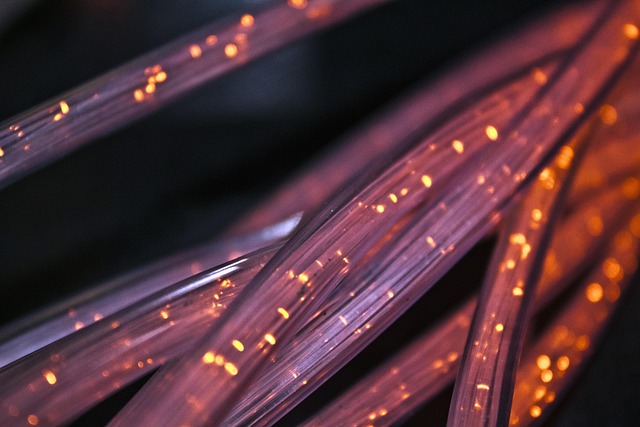
The first and most common cause of IPTV issues is internet speed. You might think your Wi-Fi is fast, but streaming live HD or 4K channels takes a lot more bandwidth than browsing or YouTube.
Here’s what you should aim for:
- Minimum speed: 15 Mbps for HD, 25+ Mbps for 4K
- Wired connection (Ethernet) is better than Wi-Fi
- Restart your modem/router regularly
- If you’re using a shared connection, avoid peak hours when everyone is online
Also, run a speed test while streaming to see if you’re getting the bandwidth you’re paying for.
The app or device might be the problem
Sometimes, the IPTV service is fine, but the app or device is outdated or buggy.
- Update your app: Whether you’re using IPTV Smarters, TiviMate, or any other app, make sure it’s the latest version.
- Clear cache: Apps can slow down over time. Go into settings and clear cache/data.
- Reboot your device: Sounds simple, but often fixes glitches instantly.
- Try a different player: If one app freezes, test the stream on VLC or another device.
And if you’re using a Smart TV app like Smart IPTV, try restarting your TV after uploading a new playlist.
Buffering and freezing: how to reduce it
Buffering is usually caused by poor internet, but even with a strong connection, it can happen if the IPTV provider’s server is overloaded or far from your region.
To reduce buffering:
- Choose streams marked as H.264 over H.265 (better compatibility)
- Use a VPN if your ISP is throttling streaming services
- Lower the video resolution in app settings
- Switch to a different stream link (many channels have backups)
If you’re using TiviMate, try enabling “auto frame rate” and lowering the buffer size in settings.
Channels not loading or black screen

Sometimes IPTV apps show a black screen or channels that don’t open at all. It’s often one of three issues:
- Expired subscription – Check with your provider if your access is still valid
- Corrupted playlist – Ask your provider to resend the updated M3U or portal URL
- Blocked link – Some ISPs block IPTV domains. A VPN may solve this
Also, make sure the playlist was entered correctly. One missing character can break the whole thing.
Audio problems or channels out of sync
If the video plays but sound is missing, or audio is delayed, try this:
- Switch from HW (hardware) to SW (software) decoding in app settings
- Change the player engine inside the app (e.g., Exo Player vs VLC Player)
- Force close and restart the app
For Smart TVs, sound issues are often fixed by switching the audio format from Dolby to Stereo in the device settings.
IPTV works on one device but not another
If your IPTV is fine on your phone but not on your Firestick or Smart TV, the issue isn’t the provider—it’s the device.
Check:
- Is the app the same version?
- Are both devices using the same Wi-Fi network?
- Has one of them reached the device limit for your subscription?
You can always test the M3U link on VLC on your laptop. If it works there, the problem is likely with your app, not the service.
When to contact your IPTV provider
If you’ve tried all the steps above and it still doesn’t work, reach out to your provider. A good provider should:
- Respond within 24 hours
- Offer an updated playlist or new portal URL
- Help you reconfigure the app
Avoid providers who disappear or don’t reply after payment. That’s a red flag for an unstable or illegal service.
Final thoughts
IPTV issues are frustrating, but most of them have simple solutions. A stable internet connection, updated apps, and proper setup go a long way in avoiding problems.
Always test your playlist on multiple devices before assuming it’s the service. And don’t forget to keep backups or trial another provider if your current one keeps failing.
If none of this helps and you’re considering switching platforms, check out some legal IPTV alternatives in Ireland that might offer better stability and peace of mind.