Setting up IPTV in Ireland doesn’t require a technician or expensive equipment. Most people can do it in under 10 minutes if they have the right app and subscription. I’ve set up IPTV on my Smart TV, Android phone, and even a tablet while travelling. It’s more about choosing the right method than being a tech expert.
Whether you’re using IPTV at home or on the go, this guide will help you get everything running smoothly.
What you need before installing IPTV
Let’s start with the basics. To install IPTV, you need:
- A working internet connection (minimum 15 Mbps for HD)
- A device (Smart TV, Firestick, Android box, smartphone, tablet, or PC)
- An IPTV subscription with a playlist link (M3U, Xtream Codes API, or Portal URL)
- An IPTV app or player
Most IPTV providers send you the necessary link or login details by email or WhatsApp after payment.
Recommended IPTV apps for each device

Different devices need different apps. These are the ones I use or recommend:
Smart TVs (Samsung, LG):
- Smart IPTV (SIPTV) – Easy to use but has a one-time activation fee.
- IBO Player – Clean design, supports EPG.
- Duplex IPTV – Free trial, reliable updates.
Firestick / Android TV / Android Box:
- TiviMate – My top pick. Supports multiple playlists and has a modern interface.
- IPTV Smarters Pro – Good if your provider gives Xtream Codes.
- Flix IPTV – Also works well on Smart TVs.
iOS / Android Phones:
- IPTV Smarters (free on Play Store / App Store)
- XCIPTV – More stable on some phones.
PC / Laptop:
- VLC Player – Open source, works with M3U links.
- MyIPTV Player – Available on Microsoft Store for Windows 10/11.
How to set up IPTV on a Smart TV (example with Smart IPTV)
- Install Smart IPTV from your TV’s app store
- Open the app, note your MAC address
- Go to the Smart IPTV website from your browser
- Enter your MAC and M3U URL from your provider
- Click “Send” or “Upload”
- Restart the app on your TV
Your channels should load within a few seconds. You can also upload an EPG (TV guide) if your provider offers one.
How to set up IPTV on Firestick or Android
- Download Downloader app from Amazon Store
- Use Downloader to install TiviMate or IPTVSmarters
- Open the IPTV app
- Choose to log in via M3U, Xtream Codes, or Portal URL
- Enter your details from the provide
- Load the channels and enjoy
If you use TiviMate, you’ll need a separate app for EPG, unless your provider includes one in the playlist.
How to use IPTV on mobile
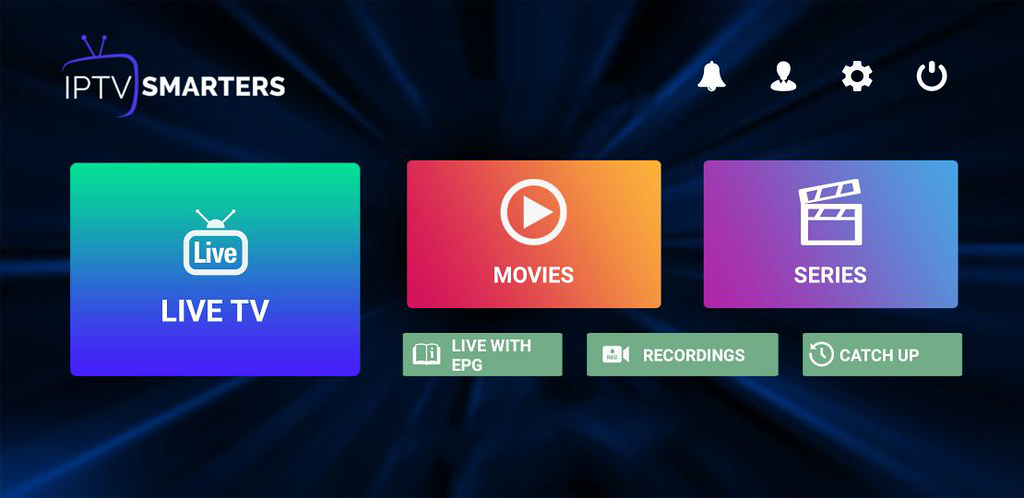
Using IPTV on a phone is convenient when travelling or commuting.
- Install IPTV Smarters from Play Store or App Store
- Open the app and choose “Login with Xtream Codes” or “Load Playlist via URL”
- Add your IPTV credentials
- Load the channels and start watching
Some apps let you download content for offline iewing, but not all providers allow this.
Tips to avoid buffering and glitches
Even the best IPTV service can buffer if your setup isn’t optimized. Here’s what helps:
- Use a wired connection (Ethernet) instead of Wi-Fi if possible
- Close background apps on your device
- Use a VPN if your ISP throttles IPTV traffic check if your provider allows it)
- Choose servers closest to your region when offered
Most paid IPTV providers have anti-freeze technology or backup streams for key channels. Still, network stability on your end makes a huge difference.
Multiple devices: can you use IPTV on more than one screen?
Many providers allow 2–3 simultaneous streams. You can use the same login on a TV and a mobile device at the same time. Just make sure to check this when you subscribe.
Some providers offer a “multiroom package or chargeextra for more devices.
Final thoughts
Setting up IPTV in Ireland is easy when you know which apps to use and where to input your subscription details. Once everything is set, you’ll enjoy access to hundreds of live channels and movies without the limitations of traditional TV.
If you still haven’t picked a provider, take a look at the best IPTV services in Ireland to find one that matches your needs and devices.

