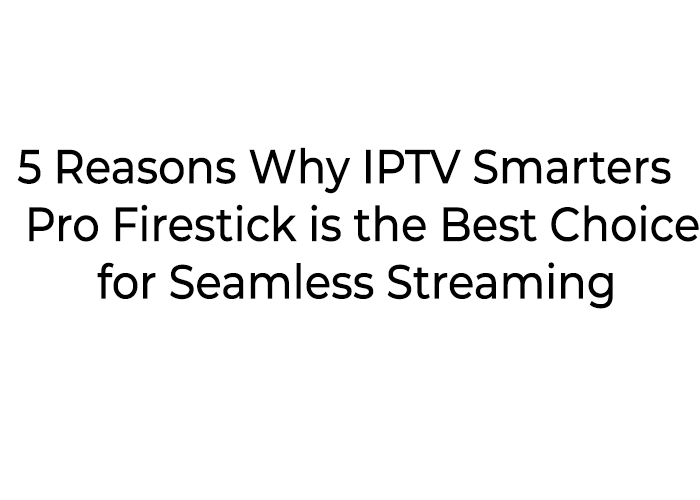
Streaming content has become a cornerstone of modern entertainment, and IPTV Smarters Pro Firestick leads the way in enhancing user experiences. In this guide, we’ll explore why combining IPTV Smarters Pro with Amazon Firestick is a game-changer for anyone who values quality and convenience.
What is IPTV Smarters Pro?
IPTV Smarters Pro is a powerful media player app that allows users to stream live TV, movies, series, and VOD content from their IPTV subscription. While the app does not provide content, it acts as a platform for accessing IPTV services in a user-friendly and feature-rich environment.
Why Choose IPTV Smarters Pro on Firestick?
The Amazon Firestick is one of the most popular streaming devices on the market. Pairing it with IPTV Smarters Pro unlocks a world of entertainment possibilities:
- Seamless Integration: The app works smoothly on Firestick’s operating system.
- User-Friendly Interface: Navigate through menus and features effortlessly.
- Customizable Options: Personalize your streaming experience with different layouts and themes.
- Compatibility: Supports multiple formats like M3U playlists and Xtream Codes API.
How to Install IPTV Smarters Pro on Firestick
Step 1: Enable Apps from Unknown Sources
- Open Settings on your Firestick.
- Go to My Fire TV > Developer Options.
- Enable Apps from Unknown Sources.
Step 2: Install Downloader App
- Navigate to the Amazon App Store.
- Search for Downloader and install it.
Step 3: Download IPTV Smarters Pro
- Open the Downloader app and enter the URL for IPTV Smarters Pro’s APK file (official site recommended).
- Click Go to download the APK.
- Once downloaded, click Install and wait for the process to complete.
Step 4: Launch the App
After installation, open IPTV Smarters Pro, and you’re ready to configure your IPTV subscription details.
Configuring IPTV Smarters Pro on Firestick
- Login with Your IPTV Subscription: Enter your credentials using Xtream Codes API or M3U playlist.
- Explore Content Categories: Browse through live TV, movies, series, and more.
- Set Up Parental Controls: Restrict access to specific content with a PIN.
- Enable EPG (Electronic Program Guide): Sync the guide to plan your viewing schedule.
Features of IPTV Smarters Pro on Firestick
- Multi-Screen Viewing: Watch multiple channels simultaneously on one screen.
- EPG Integration: Get real-time TV schedules.
- VOD with Info: Access video-on-demand content with metadata like genre and cast.
- Customizable Player: Adjust playback settings to your preference.
- Multiple User Profiles: Set up profiles for individual users.
Key Features of IPTV Smarters Pro Firestick
- Multi-Screen Streaming: Watch multiple channels at once for a personalized viewing experience.
- EPG Integration: Stay updated with real-time TV schedules.
- Customization: Modify themes and layouts to suit your preferences.
- VOD and Catch-Up: Access video-on-demand content and rewatch missed programs.
Alternatives to IPTV Smarters Pro Firestick
If IPTV Smarters Pro doesn’t meet your needs, explore these options:
Tips for Optimizing IPTV Smarters Pro on Firestick
Use a VPN
A Virtual Private Network (VPN) enhances privacy and bypasses geographic restrictions. It also helps prevent ISP throttling, ensuring uninterrupted streaming.
Update the App Regularly
Keep IPTV Smarters Pro up to date to benefit from new features and security improvements.
Clear Cache
Periodically clear the app’s cache to improve performance and prevent lags.
Common Issues and Fixes
1. Buffering Problems
- Fix: Check your internet speed and ensure it meets the requirements for streaming. Use a VPN if necessary.
2. Login Errors
- Fix: Verify your IPTV subscription credentials and re-enter them.
3. App Not Launching
- Fix: Restart your Firestick and reinstall the app if the issue persists.
Legal Considerations
While IPTV Smarters Pro is a legitimate app, the legality of IPTV services depends on the provider. Ensure you use an authorized and licensed IPTV service to avoid legal issues.
Alternatives to IPTV Smarters Pro
If you’re exploring other options, consider these alternatives:
- TiviMate: Known for its modern interface and multi-screen support.
- Perfect Player: Offers extensive customization options.
- GSE Smart IPTV: A versatile app with compatibility across multiple platforms.
Why IPTV Smarters Pro Firestick Stands Out
Parental Control Options:
Protect your family by restricting access to inappropriate content with customizable parental control settings.
User-Friendly Design:
The IPTV Smarters Pro Firestick app boasts a sleek and intuitive interface that is easy to navigate, even for first-time users.
Effortless Installation:
Setting up IPTV Smarters Pro on Firestick is quick and straightforward, requiring just a few steps to get started.
High Compatibility:
The app works seamlessly with various IPTV services, supporting M3U playlists, Xtream Codes API, and more.
Enhanced Streaming Quality:
Experience smooth and high-definition playback, ensuring you never miss a moment of your favorite shows.
