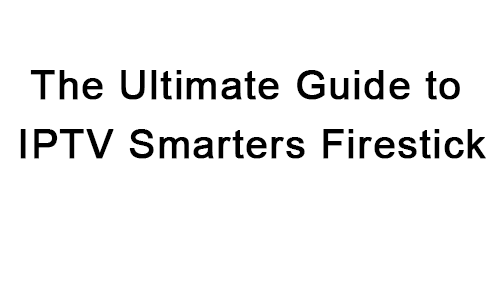
In the world of streaming entertainment, IPTV Smarters Firestick has become a popular choice for users seeking seamless access to live TV, on-demand content, and more. Whether you’re a first-time user or an experienced streamer, this guide will walk you through everything you need to know about using IPTV Smarters on Firestick.
What is IPTV Smarters?
IPTV Smarters is a versatile application that allows users to stream IPTV content such as live TV channels, movies, TV shows, and catch-up programs. It’s compatible with various platforms, including Android, iOS, smart TVs, and the Amazon Firestick.
For Firestick users, IPTV Smarters provides an optimized viewing experience, combining ease of use with powerful features.
Why Choose IPTV Smarters for Firestick?
Here are some reasons why IPTV Smarters Firestick is an excellent choice for your streaming needs:
- User-Friendly Interface
IPTV Smarters offers a clean and intuitive interface, making it easy for users to navigate and enjoy their favorite content. - Multiple Streaming Options
The app supports live TV, video-on-demand (VOD), and catch-up TV, catering to all entertainment preferences. - Customizable Settings
With features like parental controls and multi-screen support, you can tailor the app to suit your needs. - Affordable and Flexible
IPTV Smarters is either free or comes at a minimal cost, depending on the version you choose. It’s a budget-friendly solution compared to traditional cable or satellite services. - Compatibility with Firestick
The app is designed to work seamlessly with Amazon Firestick, allowing you to stream high-quality content directly on your TV.
How to Install IPTV Smarters on Firestick
Setting up IPTV Smarters Firestick is simple. Follow these steps:
- Prepare Your Firestick
- Go to Settings > My Fire TV > Developer Options.
- Enable Apps from Unknown Sources and ADB Debugging.
- Download the Downloader App
- Search for the Downloader app on the Amazon App Store and install it.
- Install IPTV Smarters
- Open the Downloader app and enter the download URL for IPTV Smarters.
- Download the app and click Install once the file is downloaded.
- Launch IPTV Smarters
- Open the app from your Firestick home screen and log in using the credentials provided by your IPTV provider.
- Start Streaming
- After logging in, you’ll see the channel list and categories. Explore and enjoy your favorite content.
Key Features of IPTV Smarters Firestick
Here’s what makes IPTV Smarters stand out:
- Multi-Screen Support
Watch multiple channels simultaneously with the multi-screen feature. - EPG Integration
The Electronic Program Guide (EPG) helps you keep track of your favorite shows. - VOD with Subtitles
Access on-demand movies and shows with the option to add subtitles. - Parental Controls
Restrict access to certain content to ensure safe viewing for kids. - Custom Playlist Support
Import your IPTV playlists and organize them according to your preferences. - Catch-Up TV
Never miss an episode with the catch-up feature. - External Player Integration
Use external media players like VLC or MX Player for a customized experience.
Benefits of Using IPTV Smarters on Firestick
Using IPTV Smarters Firestick offers several advantages:
- High-Quality Streaming
Enjoy HD and 4K streaming for a superior viewing experience. - Portable and Convenient
Firestick’s compact design lets you carry your entertainment setup anywhere. - Cost-Effective
Save money compared to traditional cable TV by choosing IPTV services. - Wide Content Availability
Access a vast range of local and international channels, movies, and shows. - Fast and Reliable
The app is optimized for smooth performance on Firestick, minimizing buffering issues.
Common Issues and Troubleshooting Tips
Here are solutions to some common problems you might face:
- Buffering Issues
- Ensure a stable internet connection with a speed of at least 10 Mbps for HD streaming.
- Use an Ethernet connection instead of Wi-Fi for better stability.
- App Crashes
- Clear the cache by going to Settings > Applications > Manage Installed Applications > IPTV Smarters > Clear Cache.
- Reinstall the app if the problem persists.
- Login Errors
- Double-check your credentials and ensure your IPTV subscription is active.
- No Sound
- Check the volume settings on both your Firestick and TV.
- Ensure the correct audio output is selected in the app settings.
FAQs About IPTV Smarters Firestick
Q: Is IPTV Smarters free to use?
A: IPTV Smarters offers a free version with basic features. A premium version with advanced features is also available for a nominal fee.
Q: Can I use IPTV Smarters on multiple devices?
A: Yes, the app supports multi-device login, but this depends on your IPTV provider’s policy.
Q: Do I need a VPN for IPTV Smarters?
A: While not mandatory, using a VPN is recommended to protect your privacy and bypass regional restrictions.
Q: What internet speed is required for IPTV Smarters on Firestick?
A: A minimum speed of 10 Mbps is recommended for HD content, and 25 Mbps for 4K streaming.
Is IPTV Smarters Firestick Legal?
IPTV Smarters itself is a legitimate app, but the legality depends on the content being streamed. Always ensure you use the app with a licensed IPTV provider to stay within legal boundaries.
Conclusion
IPTV Smarters Firestick is a game-changer for streaming enthusiasts in search of convenience, affordability, and high-quality content. With its user-friendly interface and powerful features, it’s no wonder this app is a favorite among Firestick users.
By following the steps outlined above, you can set up IPTV Smarters on your Firestick and unlock a world of entertainment. Whether you’re into live sports, movies, or TV shows, IPTV Smarters Firestick has you covered.
